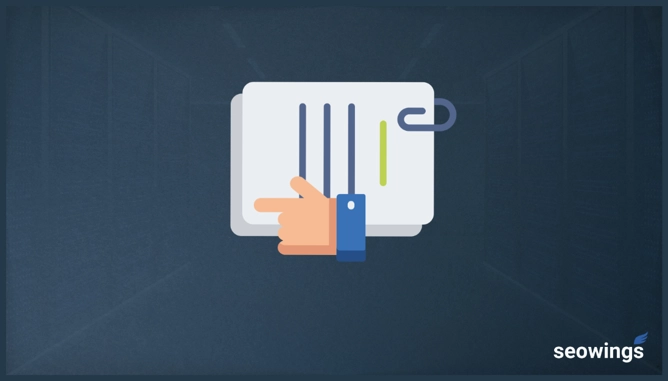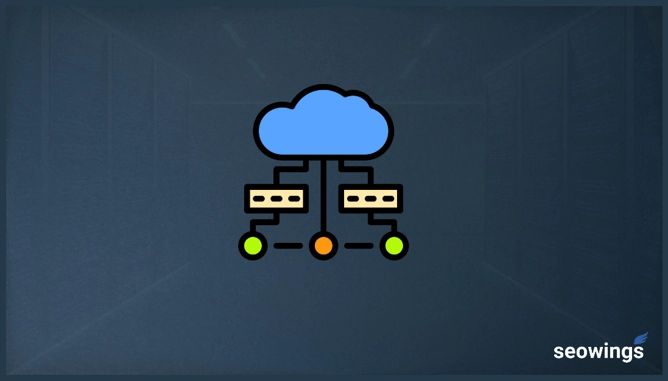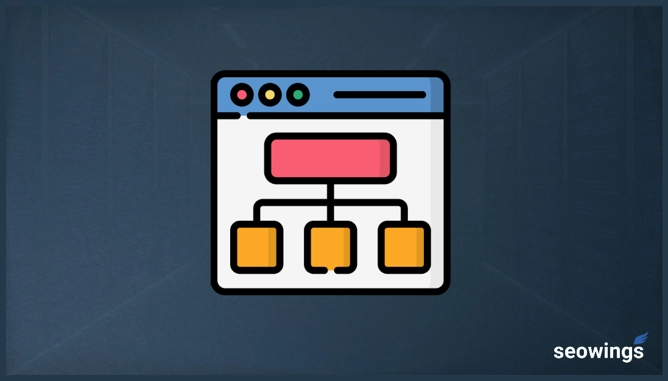
How Sitemaps can be Used for Search Engine Optimization?
A sitemap is a file that lists the videos, pages, and other resources on your website along with their links. It is the content maps of your website and search engines like Google examine this file to crawl your website more effectively.
A sitemap not only gives useful info about content, but also allows Google to know which files and pages you believe are crucial to your website. This can be done not only for your own website but on your competitor websites for detailed competitor analysis.
For example, the time the page was last changed and whether there are any translations of the page into other languages.
What are Different Sitemaps Formats?
A sitemap can be of the following four different formats.
1. XML Sitemaps
XML sitemap will be used to communicate technical information about websites, such as the number of pages they have and how frequently they update them. They are prepared for search engines to share website content and how often they are being updated.
In the case that something on website changes, they should inform search engines. Search engine bots are informed by new or updated material that the content is likely relevant or beneficial.
The URL, the page’s latest update date, the regularity of content updates, the page’s significance relative to other pages listed in the Sitemap, and other information are contained in these details.
A simple XML sitemap will look like this. You can add as many URLs as you want.
<?xml version="1.0" encoding="utf-8"?> <urlset xmlns="http://www.sitemaps.org/schemas/sitemap/0.9"> <url> <loc>http://seowings.org/netlify</loc> <lastmod>2022-12-07T04:22:00+02:00</lastmod> </url> </urlset>
2. HTML Sitemaps
HTML sitemaps are designed for Website visitors so that they can find their desired content easily. Web pages with links to every page on a user’s website make HTML sitemaps. The size of the website determined how many HTML sitemaps you needed. This makes it simple for readers to locate their favorite content.
3. Graphical Sitemaps
They are prepared for/by UX designers for visual representation of Sitemap. This usually shows that how a website can be presented visually and can it be easily accessed by the visitors.
4. RSS/Atom feeds
Sitemaps can also be in RSS/Atom feeds. They are used to convey/share recent changes to your website. In contrast, standard XML sitemaps share (all/selected) URLs of a website.
For better results, it is recommended to use both XML sitemaps, and RSS/Atom feeds.
The main key differences are : - XML sitemaps are large, whereas RSS/Atom feeds are small - Search engine downloads RSS/Atom feeds frequently. - User XML sitemaps to ask search engines for indexation and RSS/Atom feeds to share modified or updated content.
An RSS feed looks like this. You can add as many items as you want. You can add additional tags as pwer RSS specifications.
<?xml version="1.0" encoding="utf-8"?> <rss> <channel> <item> <link>http://seowings.org/netlify</link> <pubDate>Wed, 07 Aug 2022 04:22:00 +0200</pubDate> </item> </channel> </rss>
An Atom feed looks like this. You can add as many items as you want. You can add additional tags as pwer Atom specifications.
<?xml version="1.0" encoding="utf-8"?> <feed xmlns="http://www.w3.org/2005/Atom"> <entry> <link href="https://seowings.org/netlify" /> <updated>2022-12-07T04:22:00+02:00</updated> </entry> </feed>
What are Content Sitemaps?
Content sitemaps are prepared for a specific types of content and not a simple HTML page.
They are broadly divided into 3 types
- Image Sitemap
- Video Sitemap
- Webpages Sitemaps
- Index of Sitemaps
Based upon the amount of links, and their age, these sitemaps can be further divided into subgroups.
What is the Difference Between XML and HTML Sitemaps?
XML sitemaps are specially designed for search bots to crawl.
The user’s website has HTML sitemaps that visitors can browse. HTML sitemaps are frequently located at the website’s bottom to help with navigation.
How To Access the Sitemap of a Website?
Here are some easy ways for accessing sitemap for websites:
1. Check XML Sitemap Locations
Manually checking a few locations is one of the easiest ways to find a website’s XML sitemap. All you have to do is to type your website’s URL into the browser and search for following locations, e.g.
- /sitemap-index.xml
- /sitemap.xml
- /sitemap.html
- /sitemap.php
- /sitemap.txt
- /wp-sitemap.xml
Most website uses sitemap.xml or sitemap-index.xml. Try with both XML and HTML extensions, as some content management system also generate HTML sitemaps.
You can head over to https://www.seowings.org/sitemap.xml to check the sitemap of this website. You will notice that we are not using any fancy method for sitemaps. Sitemap of this website is a plain XML file with URLs and their last modification date.
2. Check the Robots.txt File
Robots.txt is a unique file that developers and SEOs are both familiar with and that contains helpful instructions for search engine crawlers. Additionally, this is where you will frequently find a link to a site’s sitemap.
The reasoning for this is that since search engines read these robots.txt files, it makes complete sense to include a link to the sitemap there. In this manner, it will be simpler for them to discover the sitemap and crawl the site.
You only need to add /robots.txt to the name of the domain in the browser and press the (Enter) key to access a site’s robots.txt file. You can check the robots.txt of this website by typing https://www.seowings.org/robots.txt You will notice that we do not specify sitemap on robots.txt file as we option for more classic sitemap.xml option.
3. Use Google Search Operator
Google Search operators are advance feature for power user to efficiently find/filter out required information from Google Search. Google Search offers site and filetype operator, which can be combined to find any file indexed by that website.
For example, if you want to find any sitemap.xml file of digitalocean.com indexed by Google, then simply enter the following command on your Google search site:digitalocean.com filetype:xml. You will see an xml sitemap promptly.
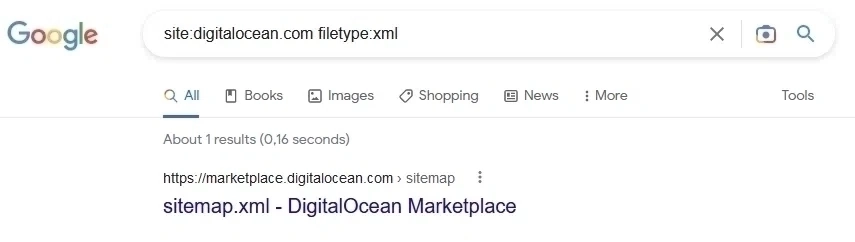
How to Find Sitemap Using Google operators [Image Credits: Faisal Shahzad (SEO Wings)]
3. Using link Tag in HTML Header
Another, less common method to look for sitemap is HTML header. You can look for link tag with rel="sitemap" attribute in header.
<link rel="sitemap" type="application/xml" href="/sitemap.xml" />`
What information do Sitemaps provide?
A sitemap can be used to provide details about content on your website, such as video, news content, and images, as well as their URLs and dates of last modification. For example:
A sitemap video listing can include information about the length, rating, and age-appropriateness of the video.
The location of the photos on a page may be listed in an image section in a sitemap. The title of the article and the date it was published may be included in a sitemap news section.
A Sitemap can provide following information.
- Posts
- Post2.html
- Posts1.html
- pages
- Page1.html
- Page2.html
- Categories
- Category 1
- Category 2
- Authors
- Peter Molnar
- Mark Zuckerberg
- Elon Musk
- Tags
- Tag 1
- Tag 2
- Video
- Youtube Video 1
- Youtube Video 2
- Images
- News
How Sitemaps are important for SEO?
Here are a few explanations for why sitemaps are crucial for SEO:
1. Save Resource
Allow search engines to quickly analyze fresh data on the website. It aids in indexing both images and videos.
2. Better Content Organization
The most crucial pages on a website are listed in a sitemap, ensuring that search results can locate and crawl them.
3. Crawling Budgets
Google and other search engines require new material and for this they crawl any website. By submitting a sitemap, you inform search engines that your material is new and updated according to the last updated information.
This help search engines to prioritize website crawl as per modified dates and hence save your crawl budget. You can also use sitemaps to specify which pages to exclude from crawling to save your crawling budget.
4. Last Modified Date Attribute
Google and other search engines need fresh content. Last modified date in Sitemap helps search engines to find recently updated content for next crawling jobs.
Tools for Creating Sitemap
Here are a few tools you may use to make sitemaps:
1. Yoast SEO Plugin
This the best tool if you want to build a sitemap for your WordPress site.
2. Rank Math
This WordPress plugin can be used to make sitemaps for WordPress sites.
3. Screaming Frog
This is a stand alone software which can be used to generate a sitemap of your website. This tool also gives the opportunity to include or exclude specific pages from sitemap.
4. Scripting Languages
Scripting languages e.g. Python, Bash Scripts can also be used to create a website Sitemap.
5. Manual Method
You can also manually create and submit a sitemap by following these steps. One should be very careful with this method as it is error prone.
- Review the structure of your pages
- Status Codes of Your website URLs
- Validate the Status Code if that’s what you want
- Add your sitemap to the root folder and robots.txt file (if you have one)
- Submit your sitemap to search engines.
How to Submit Sitemaps to Search Engines?
You can submit sitemap to search eingnes by one of the following method.
- Robots.txt file
- Search Console (Google, Bing and others)
However, use can also submit indvidual pages through APIs and GUI tools provided by the search eingenes.
How to Speed Up Content de-Indexing using Sitemaps?
Sitemaps are used to index website content. However, you can also use sitemaps to speed up the de-indexing of your old content from a search engine index. It helps you to keep your content clean and reduce your crawl budget.
Create a redirect rule for your removed page. If that content is permanently removed, use the 410 status code or 301/302 for redirecting to other URLs. Then include old/expired URLs in the sitemap.
Once a search engine crawls this page, and a redirect status code has been found, the search engine will remove/redirect your page from their index. This approach is faster because otherwise, search engines will only know if a page is available if they have crawled it). So, with this approach, you are asking for a crawl on priority.
Conclusion
Sitemap has a central importance in Search Engine Optimization strategies. This is often overlooked or do not get proper attention. In this article, we found that sitemap is useful to submit a website content to a Search Engine as well as a visitor.
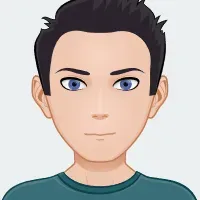
Faisal Shahzad
Hi, I am Faisal. I am working in the field of Search Engine Optimization (SEO) and Data Sciences since 2002. I love to hack workflows to make life easy for people around me and myself. This blog contains my random thoughts and notes on Digital Marketing, Affiliate Marketing, Static WordPress Hosting with Netlify and CloudFlare Pages, Python, Data Science and open-source projects.