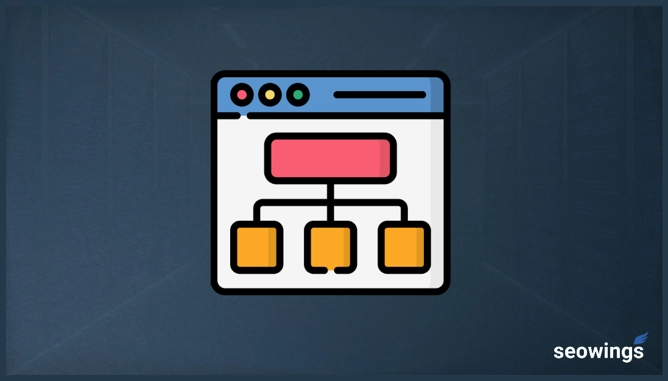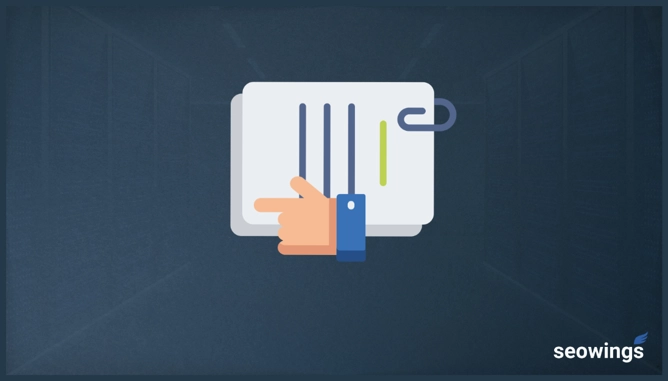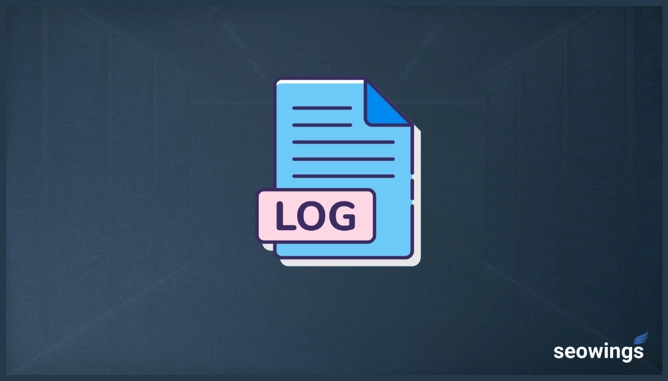
What Are Web Server Log Files?
Server logs are text documents that track visitor activity on web servers. These dogs also inform website administrators when and how anyone has accessed the web services.
These files also contain whether a web server had produced any errors or warnings. In addition, web server log files contain information if there was downtime when the server was not accessible to visitors or search engine bots. This information is also stored in database file formats so that logs are retrieved with SQL queries.
How Are Server Log Files Stored ?
Server Log files are stored in a standardized file format, so analyzing and debugging with automated tools is not cumbersome. The most common file formats are W3SVC, NCSA, CLF, Microsoft IIS3.0, and O’Reilly.
Common Log File Format is the most common format to save log files where a single entry contains all possible information as a row. However, it is a raw data format, so most web administrators prefer to purge them at a specified time interval to avoid the need for unnecessary data storage.
How Log Files are Categorized
Raw Log files are analyzed and further categorized into three broad categories. These processed log files are generated by processing/categorizing the raw files.
- Error Logs
- Access Logs
- Referer Logs
What is the Content of a web server log file
Website log files contain helpful information about a visitor. Some of the standard parameters saved in the log files are listed below.
- IP Address of Visitor
- How data was requested (HTTP or HTTPS)
- User Agent
- Session Time
- Session Duration
- URL visit sequence, if any
- Operating System
- Operating Browser
- Total Bytes Transferred
- Command Executed on Server Side
- Compute file/URL path
What Does Server Log Inform Us?
Exploring your website server logs can provide information about visitors/search bots. For example, looking at your website server logs, you should be able to answer at least the following questions.
Search Engine Bot Name
Your server log files should inform you about who is visiting. If you carefully analyze server logs, you should easily be able to find the search engine bot’s name or human. For example, if the bot name is a Googlebot, this bot comes from the Google search engine.
The same is true for Facebook bot visiting a website and leaving a trail as a facebot. So if you see facebot written in your log, this means Facebook has visited your website. And the story goes on with all other search engines, for example, Ahrefbot, Roger Bot, and so on.
User Agents of The Visitors
By looking at your server logs, you should also be able to inform the user-agent of the visitor. However, these user agents could also be faked or completely misleading as they are easily manipulative.
User agents strings look like this: Mozilla/5.0 (platform; rv:geckoversion) Gecko/geckotrail Firefox/firefoxversion where geckoversion is the name of geckoversion and firefoxversion will tell you about the Firefox version used by the website visitor. This string also tells that a visitor is using the firefox browser.
- Look at this user agent string, you can quickly tell your visitor’s operating system if they use Linux, Windows, Android phone, or MacOS. Getting this information from your server log can help you plan and optimize your content and website accordingly.
- User regions also inform you about your visitors’ browser names and versions. Sometimes, it’s essential to know the browser types, so the content is organized accordingly for better display and user experience.
Session Start Time
You can also extract the exact time when a visitor was visiting your website by looking at your server logs. This information can help you when to include new content on your website so that your visitors can get content quickly.
In addition, session information helps classify the peak and lower visitor activity time on your website. Finally, when your website has less load, you can run scheduled maintenance updates on your website.
Visit Frequency
Looking at the logs, you should also be able to tell how often a website is being visited by a visitor. If visitors are search engine bots then this information is also helpful because you can check on those specific bots websites whether they have also indexed your content.
User Agents Rotation
It’s common for search engine bots and also human visitors to change their user agents. Do not get trapped or distraacted from this.
For example, for Google, it’s pretty common to use user-agent for mobiles and desktops separately. This Changing behavior of using agents’ names is helpful to check if the search engine is focusing on crawling this content for mobile phones or desktops.
Session Duration
Another important feature of server log files is that they also keep track of user session length. So, looking at website server log files, you should also be able to tell the session duration of the visitor. These log files also indicate if the visitor has visited single or multiple pages.
If a visitor is getting a 404 error or has to wait a long time on your web server to fetch a page, then this is not good for SEO. The content should be readily available to any such visitor so that they keep engaged on the website.
Page Crawl Index
You will know which pages are being visited by search engine boats. Comparing the list of crawled pages and pages indexed by search engines (e.g. Google, Bing, etc.) can help to check which pages still need to be indexed.
If the indexing fails, you can submit those pages manually and request that search engine re-crawls them. There may be a case that your page needs more quantum optimization or SEO optimization before being submitted to Google/ search engines again.
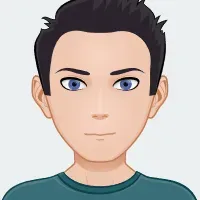
Faisal Shahzad
Hi, I am Faisal. I am working in the field of Search Engine Optimization (SEO) and Data Sciences since 2002. I love to hack workflows to make life easy for people around me and myself. This blog contains my random thoughts and notes on Digital Marketing, Affiliate Marketing, Static WordPress Hosting with Netlify and CloudFlare Pages, Python, Data Science and open-source projects.